Upload Data To Collection
Different data upload options and formats
Vantage provides multiple options to upload your data into collections, either using the Console UI or programmatically.
Supported formats: JSONL, Parquet
Upload During Creating Collection Process
One option is to upload your data as the final step of the collection creation process. You can either load your prepared JSONL or Parquet data at that time, or choose to upload it later from collection details page and finish the process.
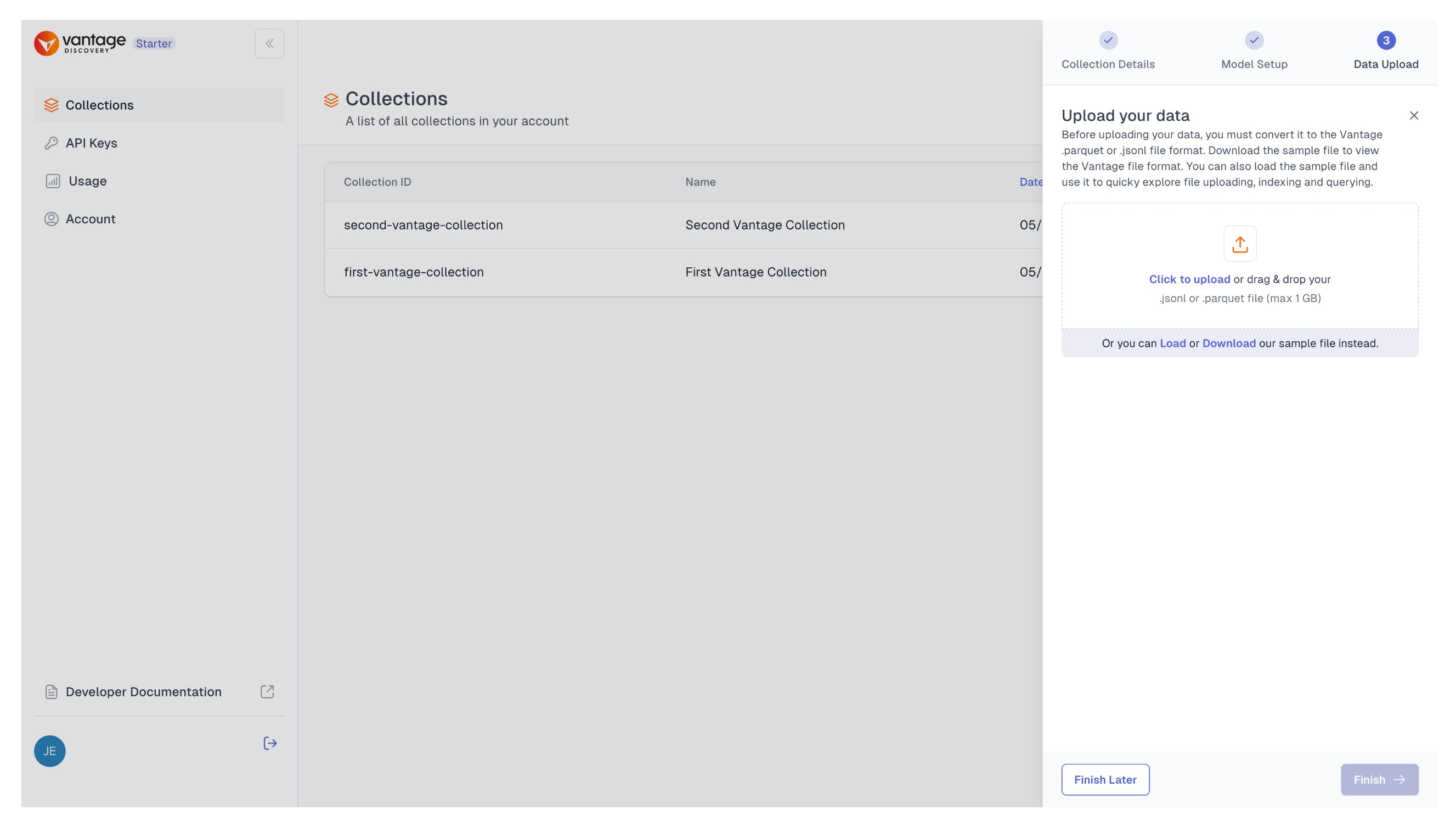
Upload From Collection Details Page
If the user decides to skip the data upload option during the collection creation process, they can navigate to the collection details page later and upload the data from there.
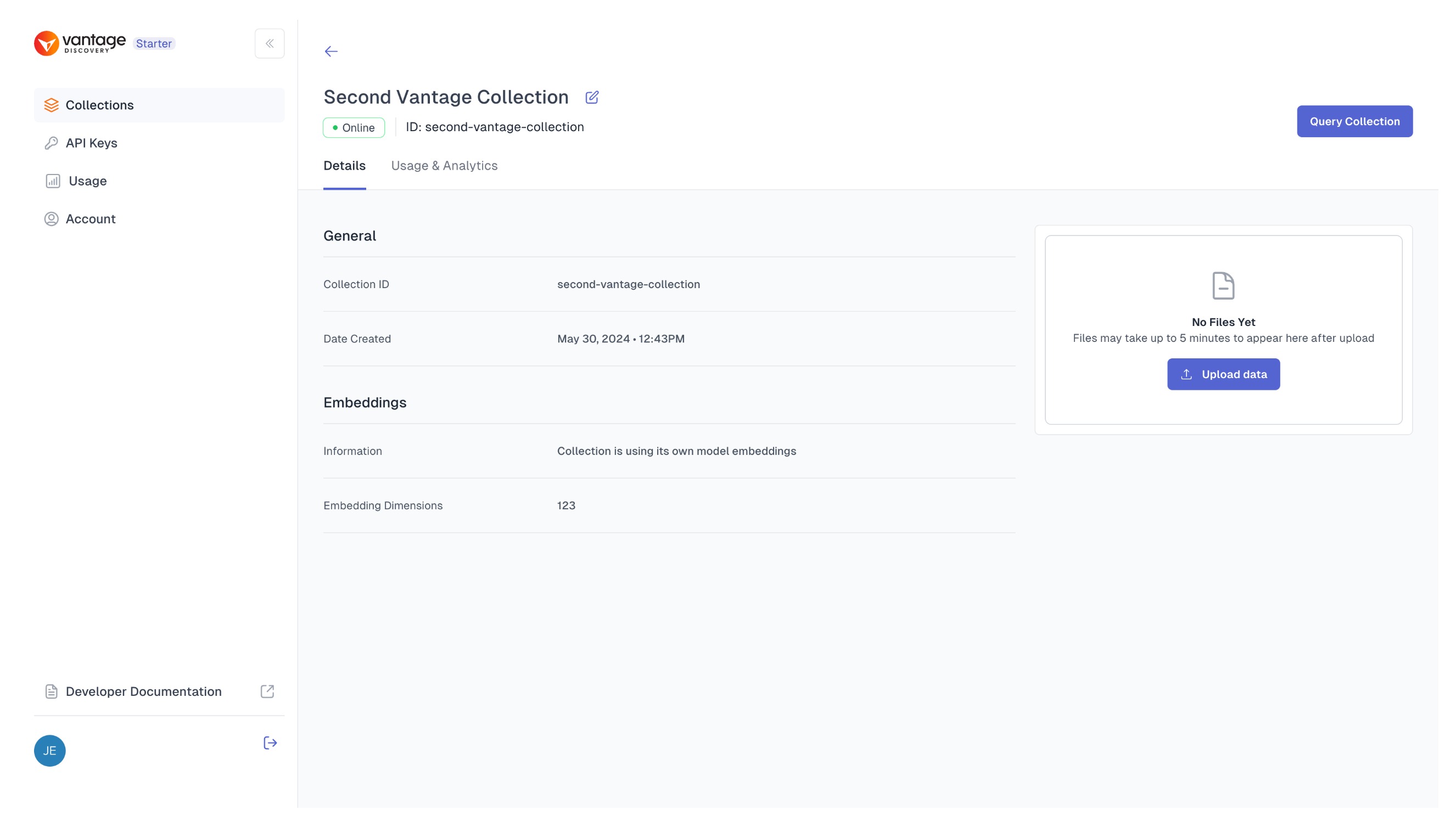
By clicking the Upload Data button, a side window will appear containing the same options as when uploading data during the collection creation process. Load your data in JSONL or Parquet format, ensuring it follows the Vantage Ingestion Format requirements.
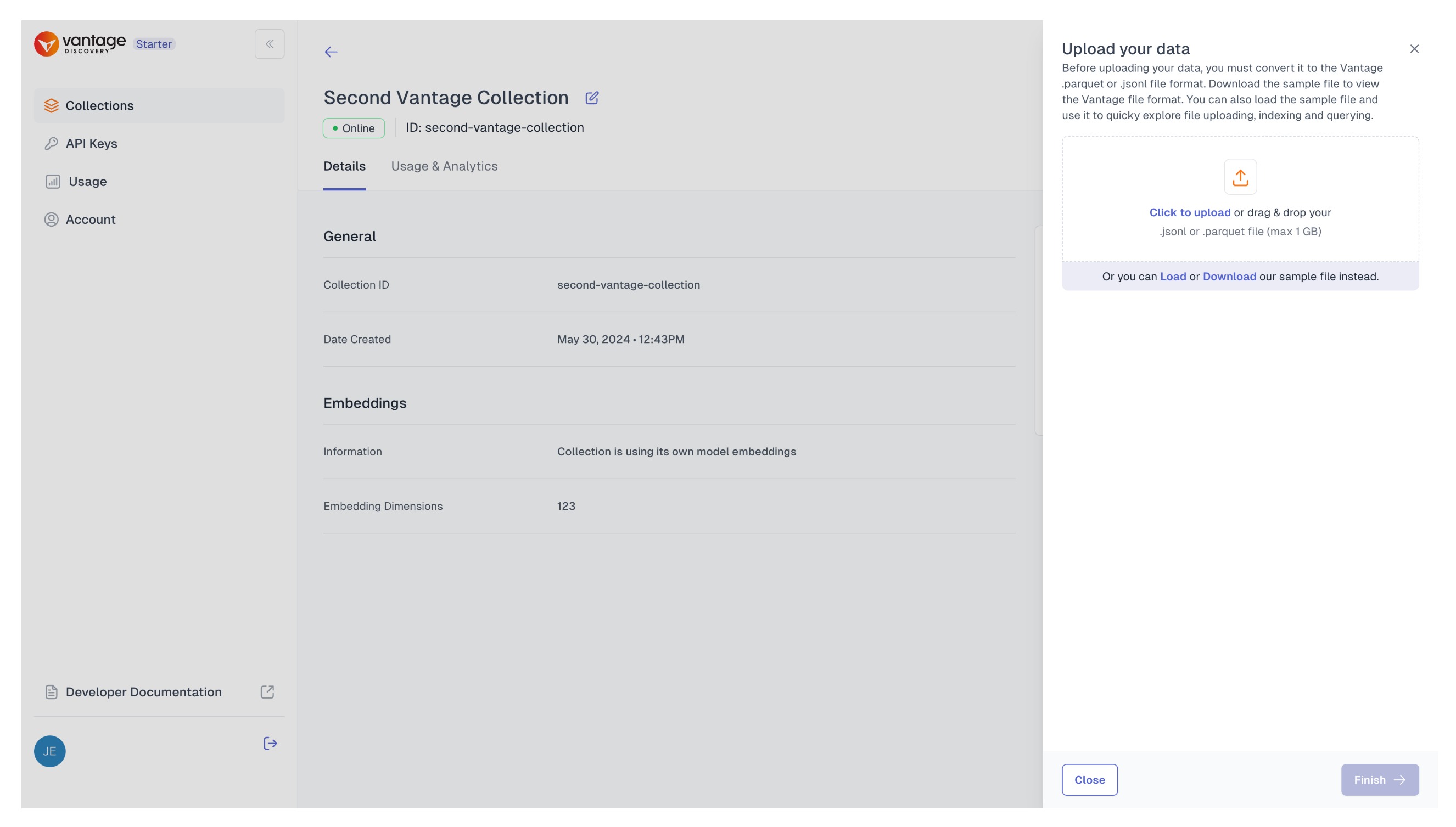
Upload Data Programatically
Users can also upload their data programmatically. More details can be found in the Management API.
Updated about 1 month ago
