Account Details
Find your Account ID, subscription plan, and billing details
Your account details include your Account ID, Subscription Plan, Billing Details information, and more. Here, you can see how to obtain and check all of them.
You can find your account details by navigating to the Console UI and selecting the Account tab, where the account information is located. Here, you can choose between the Details, Plan, or Billing pages (2).
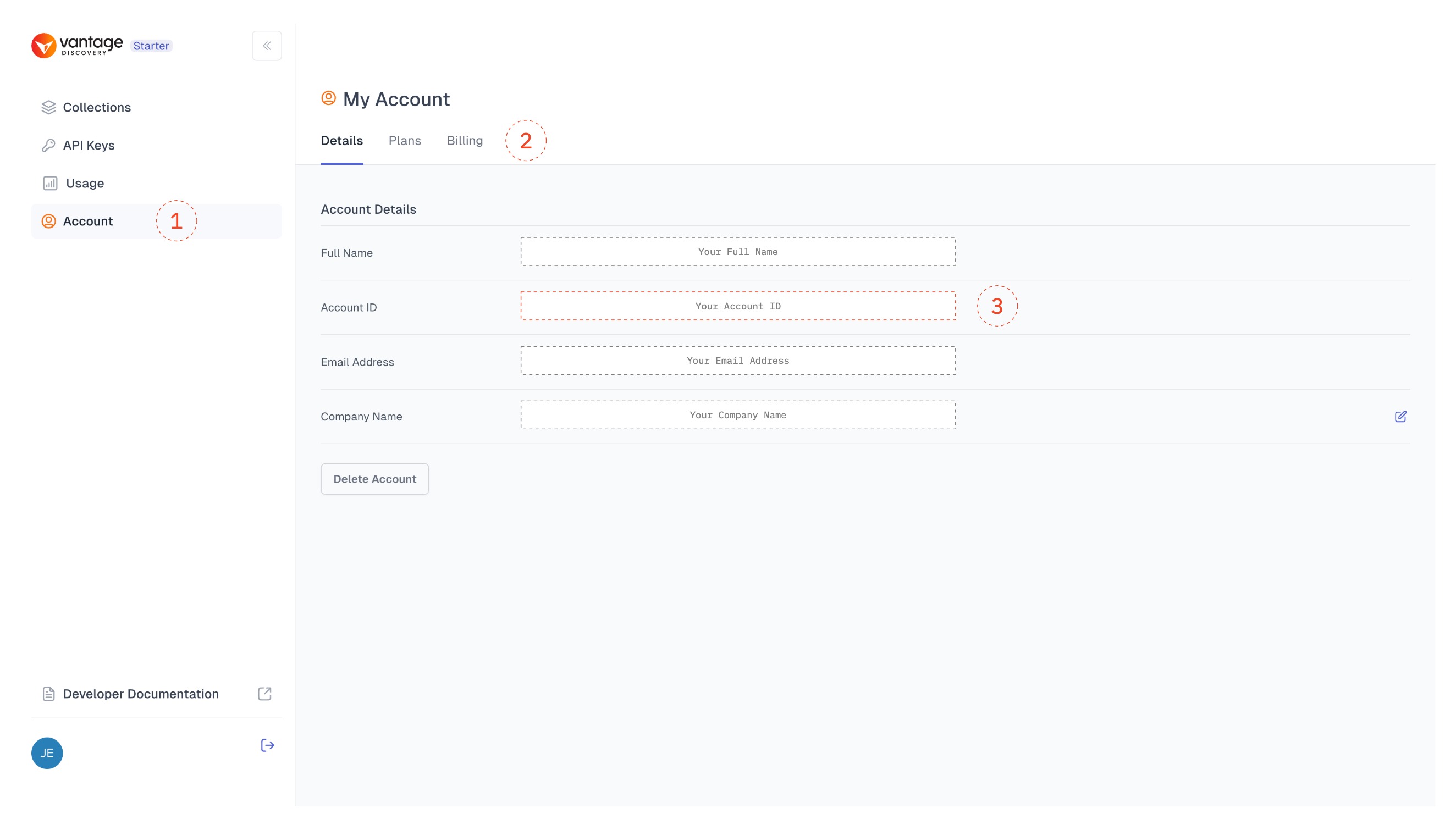
Details
Your account ID (3) is located on the Details page of your account tab.
You will need it to successfully perform operations through our API. You can set it while initializing the Vantage Client in our Python SDK or CLI libraries. Check how to do that on our API Usage documentation page.
Plan
On the Plan page, you can view your subscription plan, its details, and the details of other plans, allowing you to easily change them with just one click.
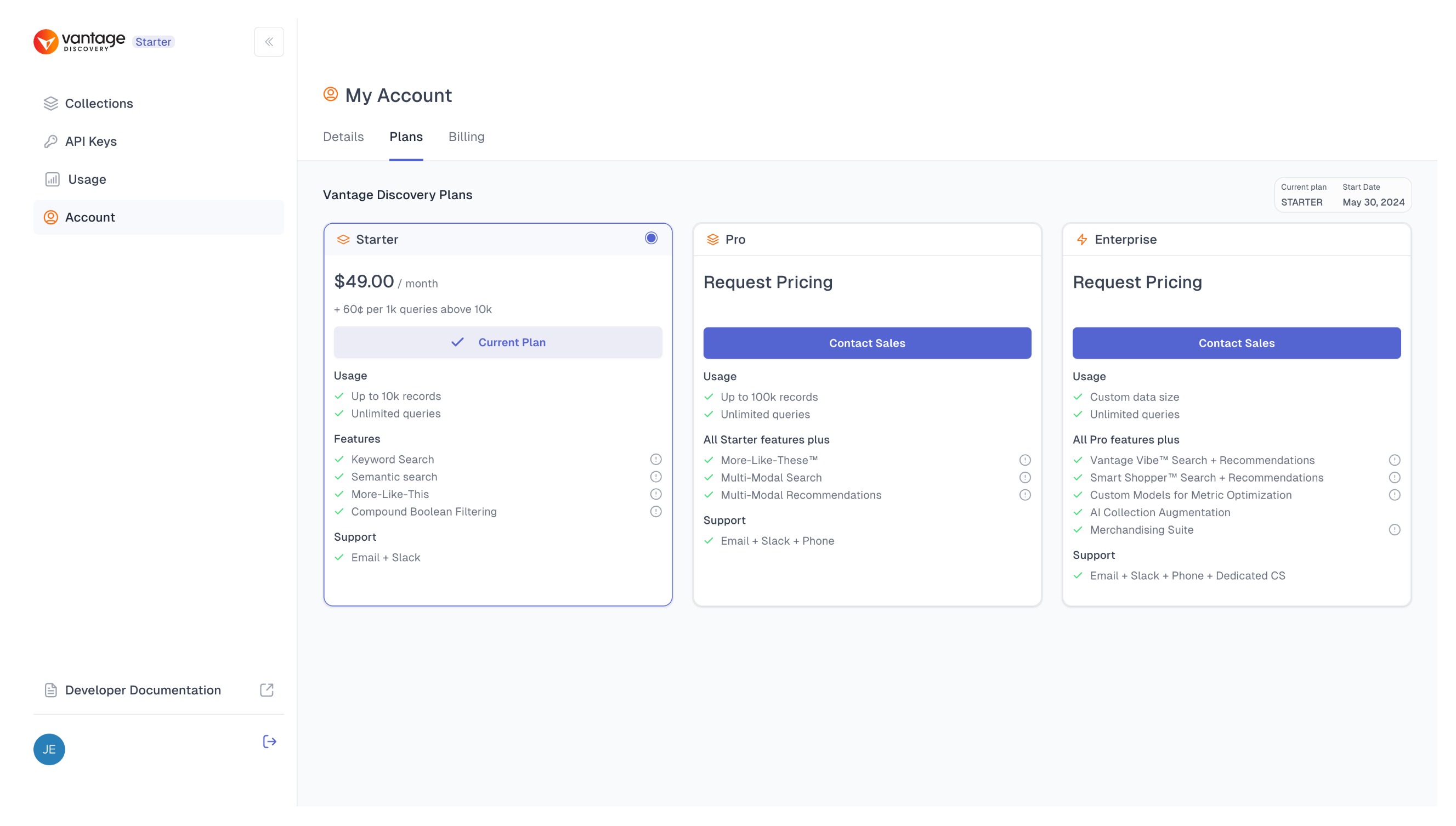
Billing
On the Billing page, you can check your billing history, amount spent, number of queries made, and the number of documents indexed. At the top right corner, you also have a button for changing your current plan.
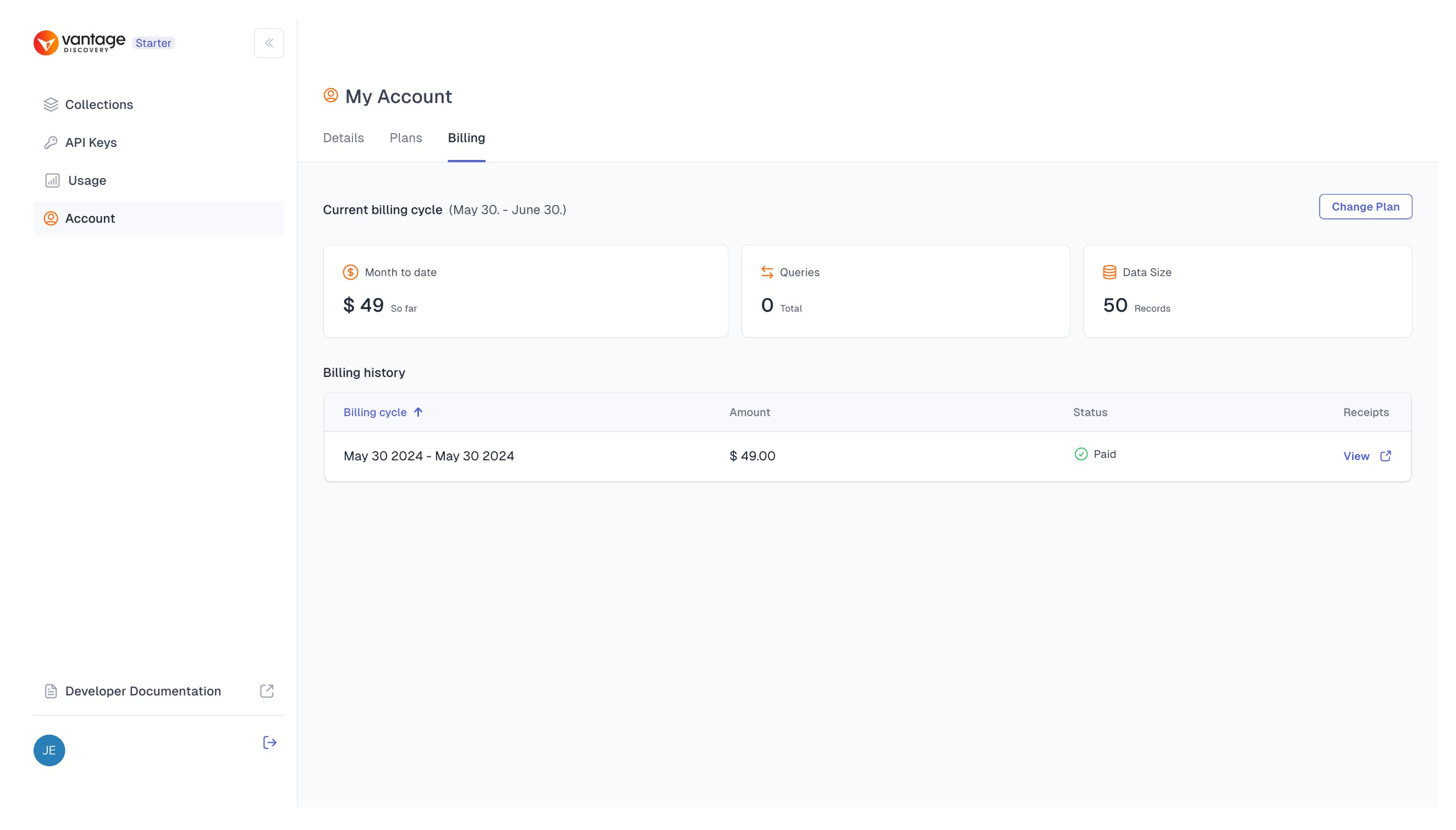
Updated about 1 month ago
