Manage Your Model API Keys
Finding, creating and updating your Model API Keys
Vantage Model API Keys are crucial for collections storing embeddings managed by the Vantage Platform. To create embeddings from your data, the Vantage Platform needs an API key for your AI Model provider.
You can configure your Model API Keys by navigating to the Console UI and selecting the API Keys tab.
Model API Keys or External Keys?
The API uses the term external keys to refer to Model API Keys.
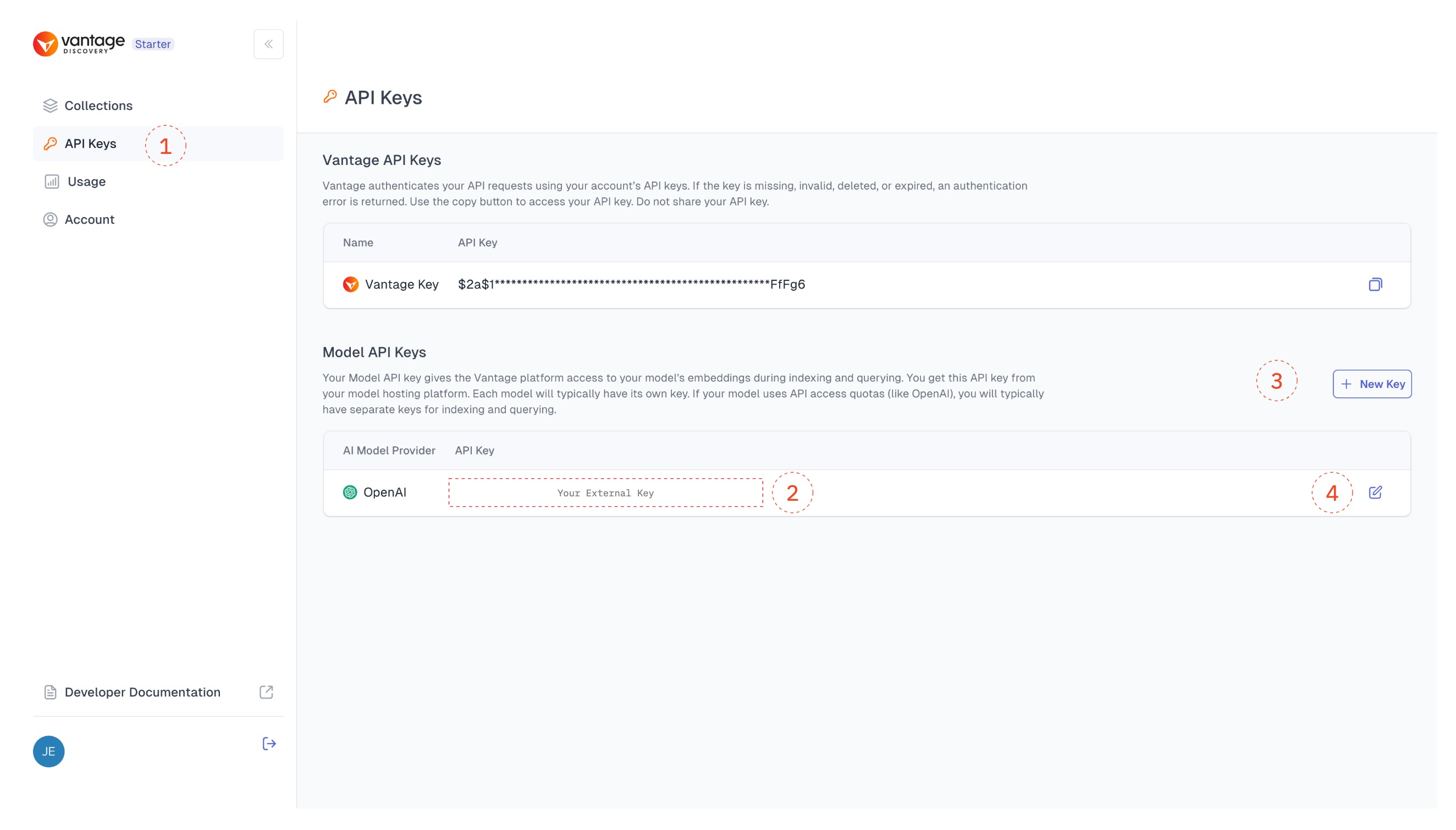
Configure New Model API Key
To configure a new Model API Key, you will find a button at the top right corner of your Model API Keys list (3) that will open a modal window. Here, you can choose the AI model provider and set its secret.
Types of Model API Keys
At this point, we support OpenAI and HuggingFace as model providers, so you can create keys compatible with either one of those. Anthropic key can be used with Vantage Vibe feature only.
One or more?
You can have multiple external keys linked to the same AI model provider.
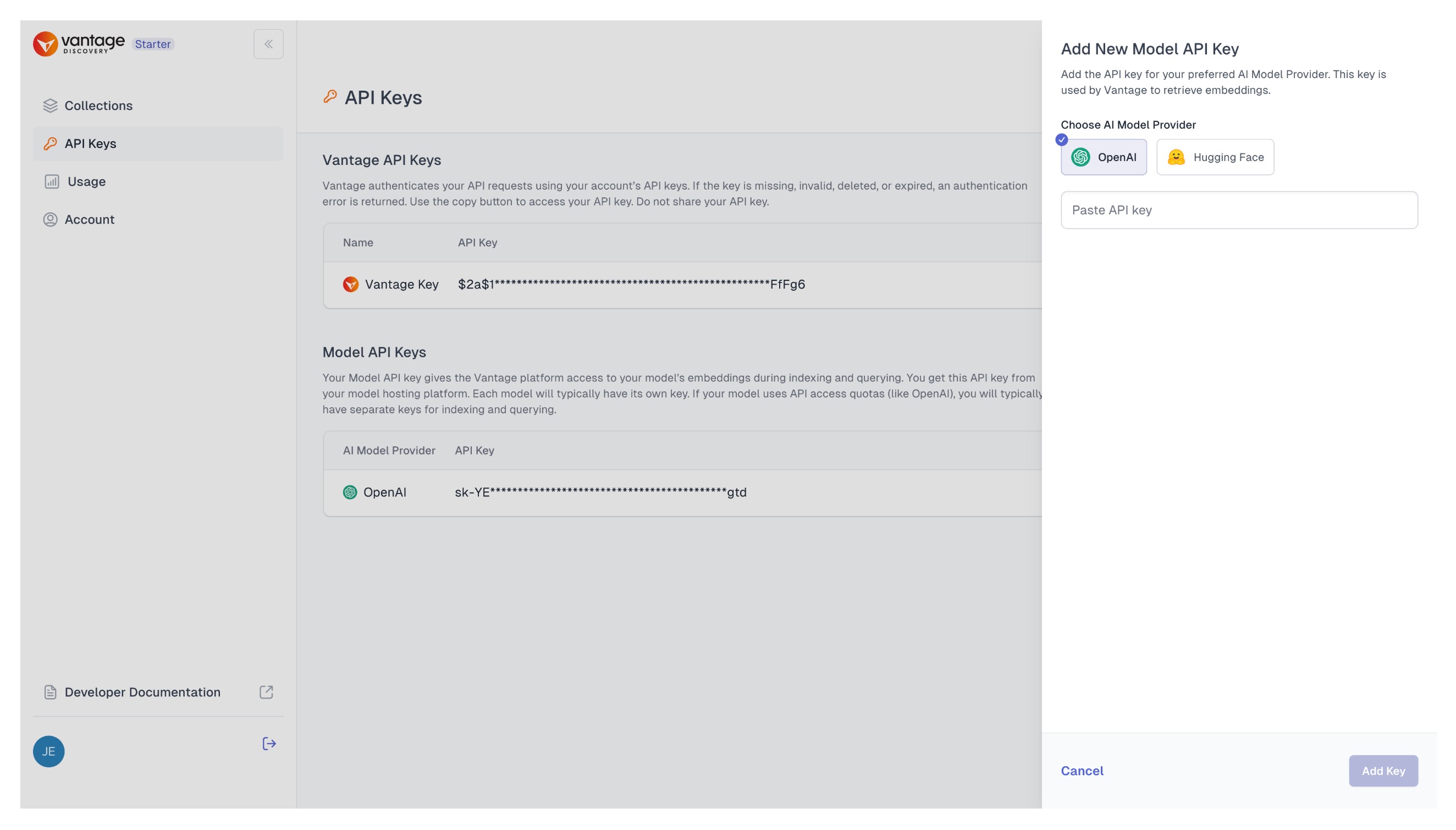
Update Existing Model API Key
To update your Model API Keys, you will find a button on the right side of each key (4). By clicking on it, a similar modal window will appear as before, where you can change your key values.
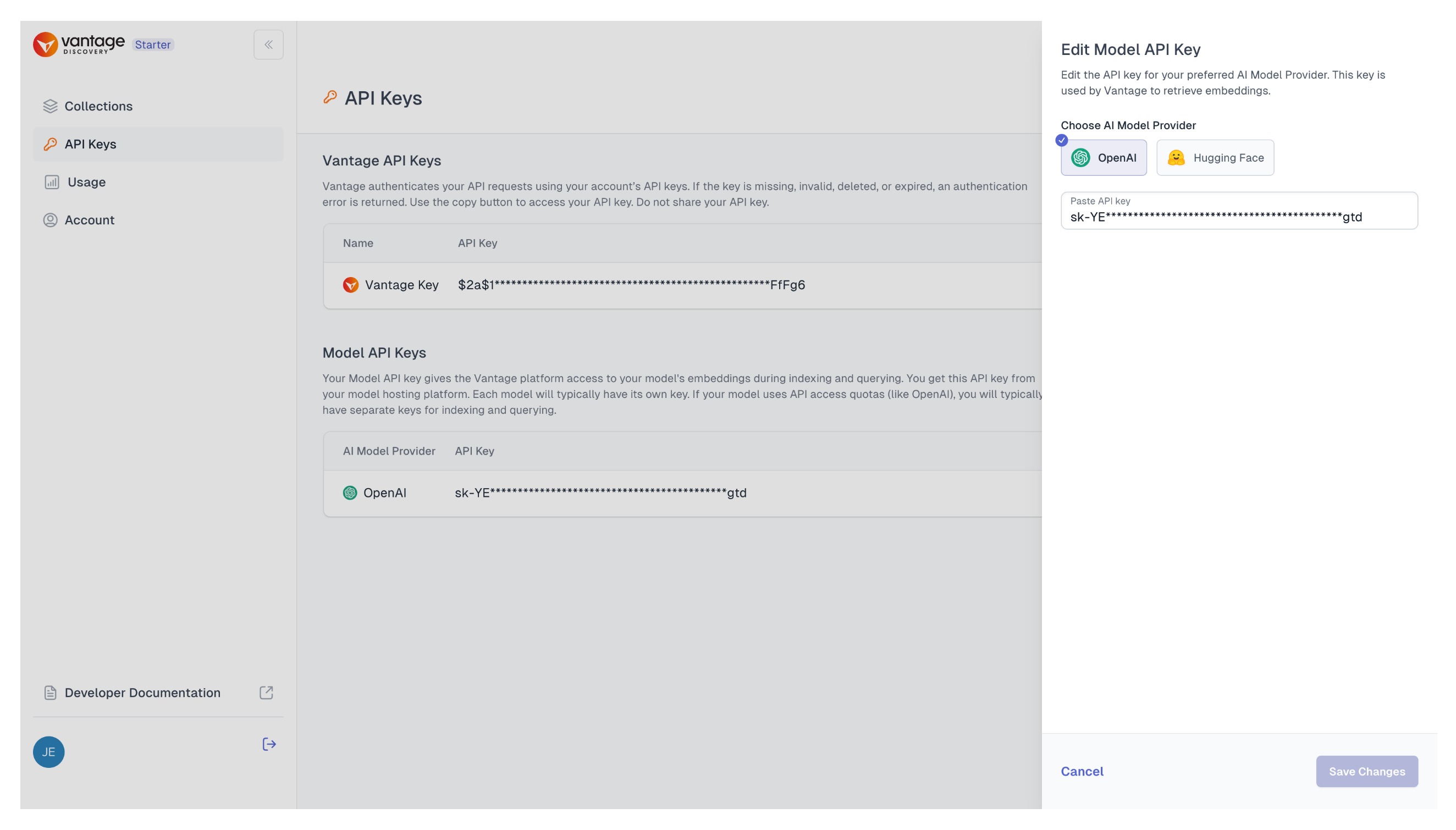
Delete Model API Key
Deleting Model API Keys is currently possible through our API. For more details, see the Management API.
Updated about 1 month ago
